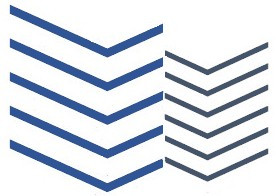- 30 / 360: Interest is calculated by taking the rate divided by 12, multiplied by the outstanding loan balance from the prior period.
- Actual / 365: Also known as 365 / 365, interest is calculated by taking the rate divided by 365, times the actual number of days in the month, multiplied by the outstanding loan balance from the prior period.
- Actual / 360: Also known as 365 / 360, interest is calculated by taking the rate divided by 360, times the actual number of days in the month, multiplied by the outstanding loan balance from the prior period.
BUILT FOR CRE MORTGAGE BROKERS
Easy Installation
We can install directly on your website or can give the code to your web developer. Either way, it is a seamless and fast process.
Engineered in Collaboration with Real Estate Professionals
Our loan amortization application is designed to be functional, fast and accurate while providing all the features our real estate clients need in one place.
A Customizable Application
The application can be customized to match the look and feel of any website on any platform.
Easy Installation
We can install directly on your website or can give the code to your web developer. Either way, it is a seamless and fast process.
Engineered in Collaboration with Real Estate Professionals
Our loan amortization application is designed to be functional, fast and accurate while providing all the features our real estate clients need in one place.
TRY OUR CALCULATOR
The information produced by the AmortizeCRE software is provided for informational purposes only and no financial, investment, or tax advice is provided by the software. Please consult your professional advisors for any advice.